2024 Best Bulk Renaming Tools to Rename Multiple Files at Once
In today’s digital age, managing files efficiently is crucial, especially when dealing with large volumes of data. Whether you’re a photographer, developer, or a casual user, organizing files by renaming them in bulk can save a tremendous amount of time and effort. Bulk renaming tools simplify this process, enabling users to rename multiple files with just a few clicks. In 2024, several tools have emerged as the best in class for bulk renaming. This article will explore available bulk file renaming tools and compare their pros and cons.
1. Why Need to Rename Files in Bulk
Renaming files in bulk can be necessary for various reasons:
- Organization: Keeping files systematically named makes them easier to find and manage. For instance, photographers might want to rename their image files to include the date and event name.
- Consistency: Consistent file naming conventions can help in maintaining uniformity across projects, which is particularly important in collaborative environments.
- Automation: Automating the renaming process reduces the risk of errors that might occur if done manually.
- Efficiency: Renaming files in bulk saves time, especially when dealing with large datasets or multiple folders.
- Compliance: Some industries require files to follow specific naming conventions for regulatory or archival purposes.
Let’s continue to explore the best bulk file renamers >>
2. Best Bulk Renaming Tools in 2024
2.1 Bulk Rename Utility
Bulk Rename Utility is a potent tool that is renowned for its extensive number of features and customizable options. It allows users to rename files based on various criteria such as date, time, and file attributes. Some of its key features include:
- Comprehensive renaming options: Users can add, replace, or remove text, add numbers, and change file extensions.
- Real-time preview: See how files will be renamed before applying changes.
- Regular expressions: Advanced renaming enabled through the use of regular expressions.
- Batch processing: Rename thousands of files at once without performance issues.
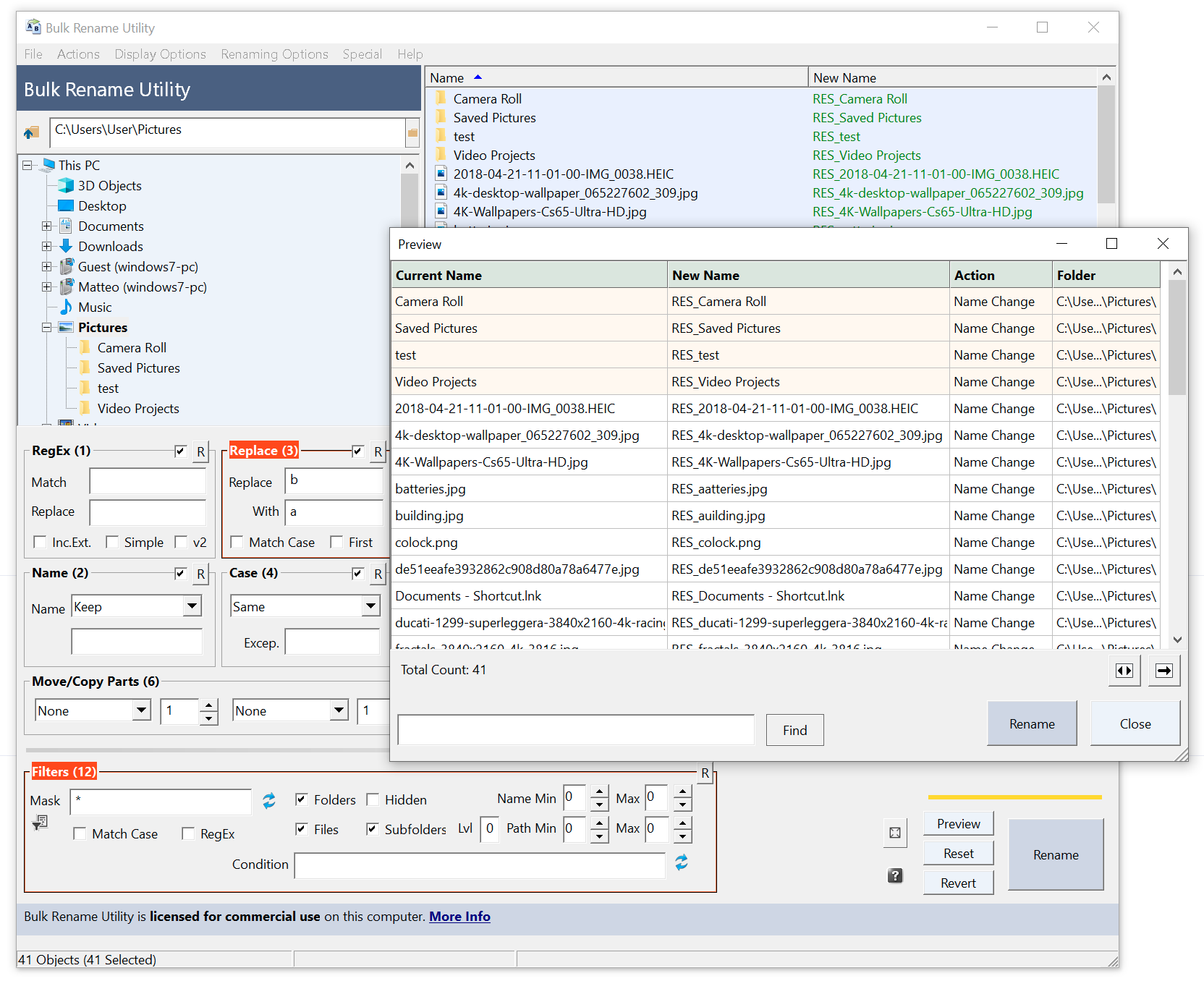
Pros:
- Highly flexible and customizable.
- Supports a wide range of renaming rules.
- Free for personal use.
Cons:
- Steep learning curve due to the extensive range of features.
- Outdated user interface.
2.2 Advanced Renamer
Advanced Renamer is another popular choice, offering a user-friendly interface and powerful renaming capabilities. It supports multiple renaming methods and allows users to create custom renaming patterns.
- Multiple renaming methods: Use methods such as replace, add, move, and timestamp to rename files.
- Custom batch scripting: Create complex renaming rules using JavaScript.
- Preview functionality: Preview changes before applying them.
- Media tags: Use metadata to rename media assets, such as ID3 tags for audio files and EXIF tags for photos.
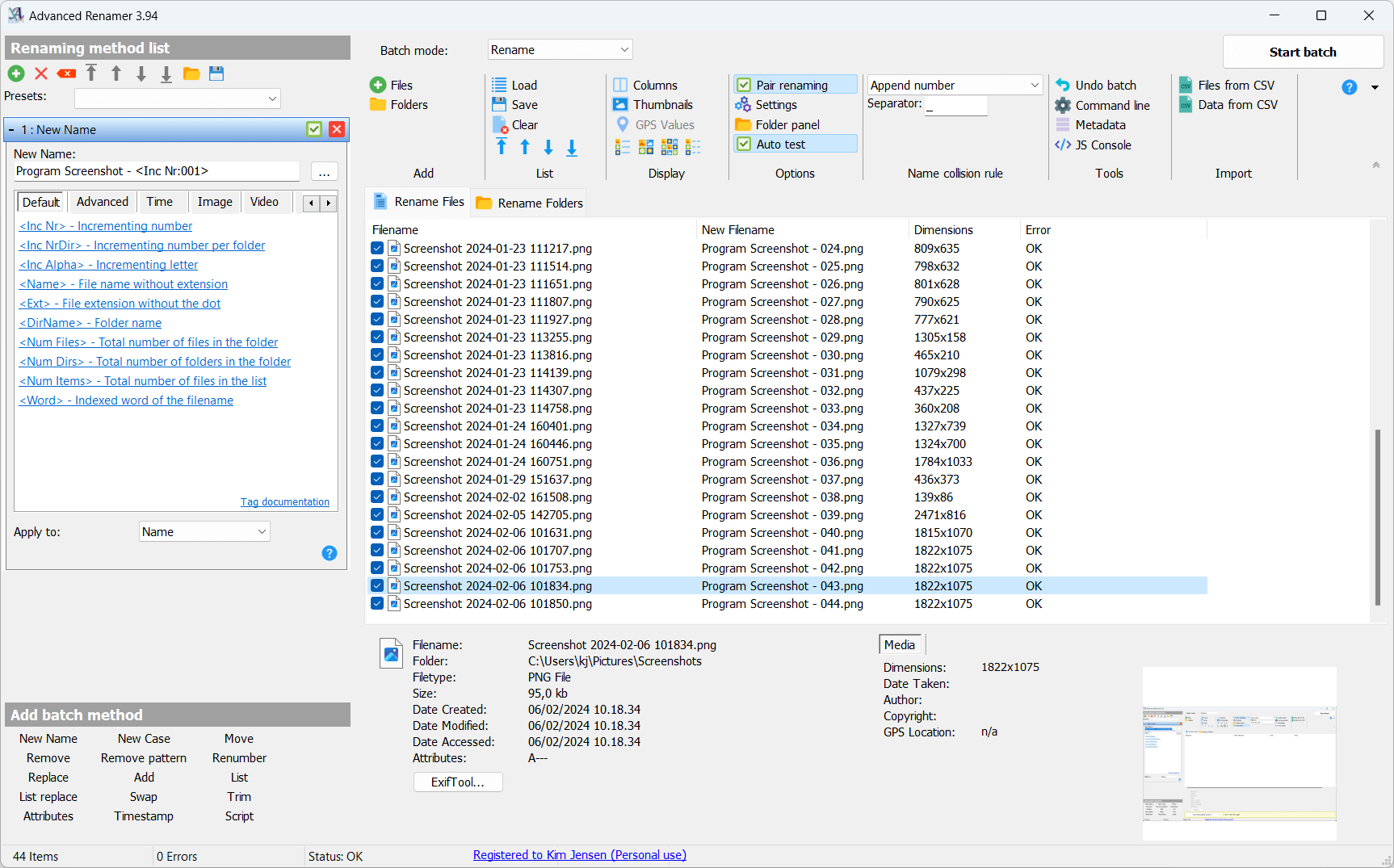
Pros:
- Intuitive and easy-to-use interface.
- Supports a wide range of file types and renaming options.
- Powerful scripting capabilities for advanced users.
Cons:
- Some features require a paid license.
- Limited support for regular expressions.
2.3 WebRename
WebRename is a newer tool that offers a unique approach by providing a web-based interface for bulk renaming. It is particularly useful for users who prefer not to install additional software on their systems.
- Web-based interface: Access the tool from any device with an internet connection.
- Drag and drop functionality: Allows for effortless file addition to the renaming queue.
- Multiple renaming options: Supports a variety of renaming methods, including search and replace, numbering, and case changes.
- Cloud integration: Save renaming presets and access them from any device.
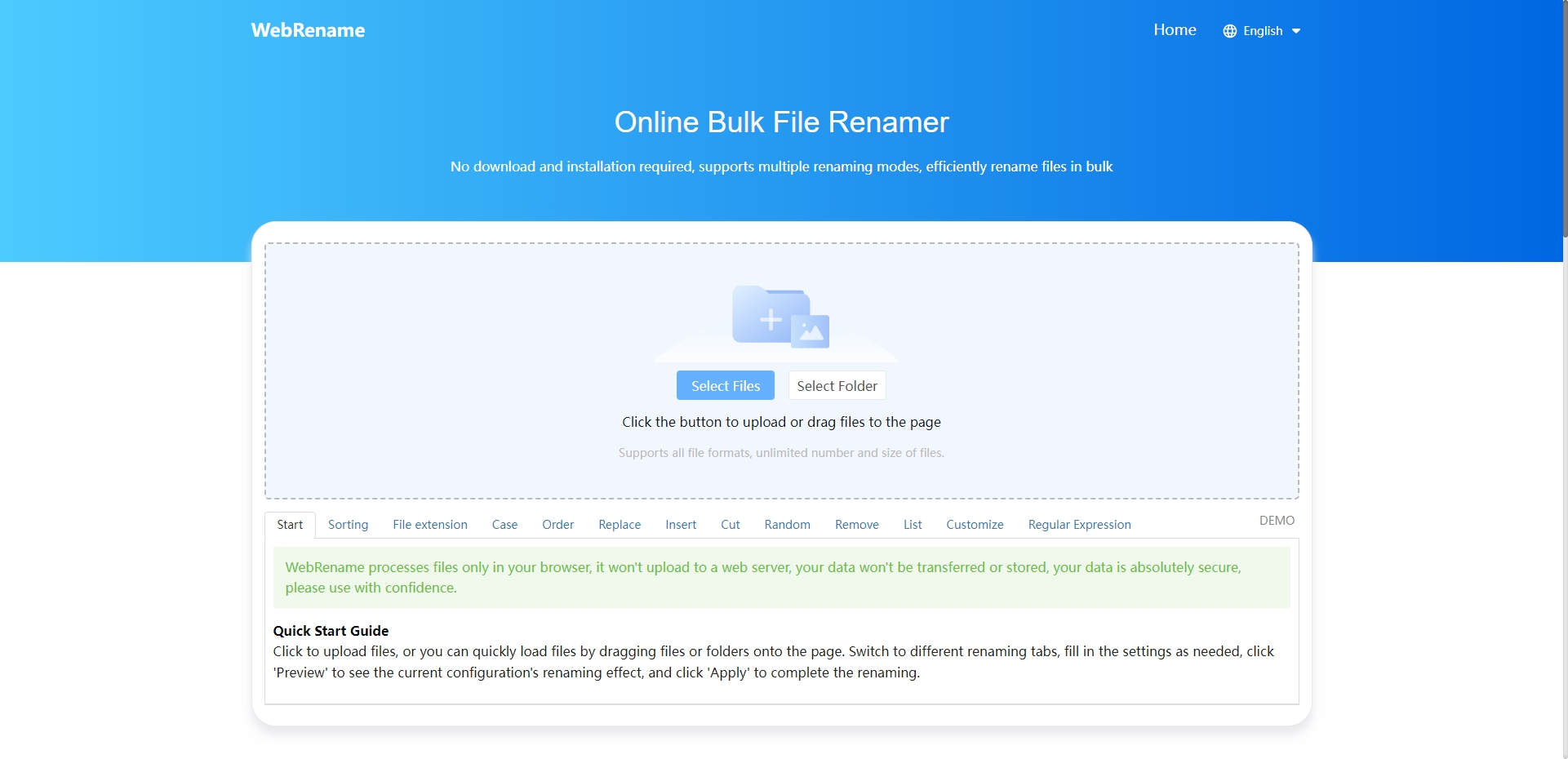
Pros:
- No installation required, works on any platform.
- User-friendly interface with drag and drop support.
- Integration with cloud storage services.
Cons:
- Requires an internet connection.
- Limited advanced features compared to desktop applications.
2.4 RenameKit
RenameKit is a powerful and versatile tool designed to make bulk renaming easier and more efficient. It offers a comprehensive set of features tailored to meet the needs of various users, from casual users to professionals.
- Batch processing: Rename multiple files at once and with ease.
- File information addition: Support adding general file information, image, video and audio information.
- Mutiple rules combining: Support customizing rules as needs.
- Preview and undo: Preview changes in real-time and undo renaming actions if needed.
- OS suppurted: Support both Windows and Mac OS.
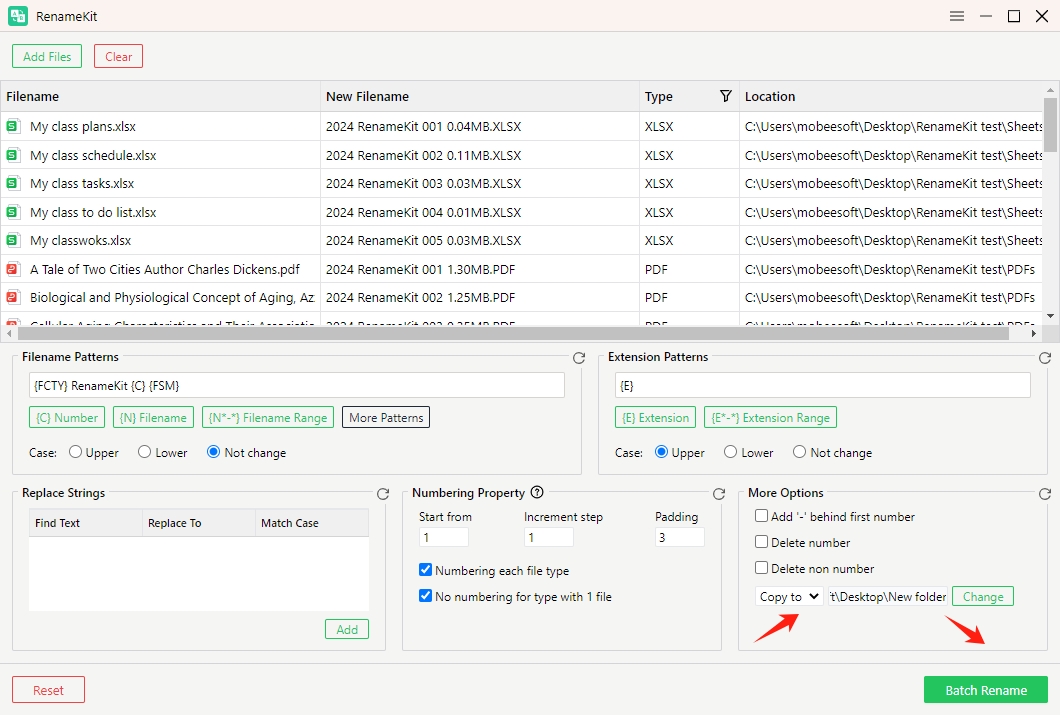
Pros:
- Extensive range of features tailored for different file types.
- User-friendly interface with real-time preview.
- Supports complex renaming rules and metadata integration.
- Free trial available for new users.
Cons:
- The installation file is relatively larger.
Comparison of Tools
When comparing these tools, several factors come into play, including ease of use, feature set, and flexibility.
- Ease of Use: Advanced Renamer and WebRename offer the most user-friendly interfaces, making them suitable for beginners. Bulk Rename Utility and RenameKit have more advanced features but may require more time to learn.
- Feature Set: RenameKit stands out with its comprehensive support for various file types and metadata integration. Bulk Rename Utility and Advanced Renamer also offer extensive features, while WebRename focuses on simplicity and accessibility.
- Flexibility: Bulk Rename Utility and RenameKit provide the most flexibility with their support for complex renaming rules and metadata. Advanced Renamer offers good flexibility with its scripting capabilities, while WebRename is best for straightforward tasks.
Conclusion
In 2024, several bulk renaming tools are available to meet the diverse needs of users. While each tool has its strengths, RenameKit emerges as the best option due to its comprehensive feature set, user-friendly interface, and support for various file types and metadata. Whether you’re a professional dealing with large datasets or a casual user looking to organize your files, RenameKit offers the perfect balance of power and simplicity. Its ability to handle complex renaming tasks with ease makes it a valuable addition to any user’s toolkit.