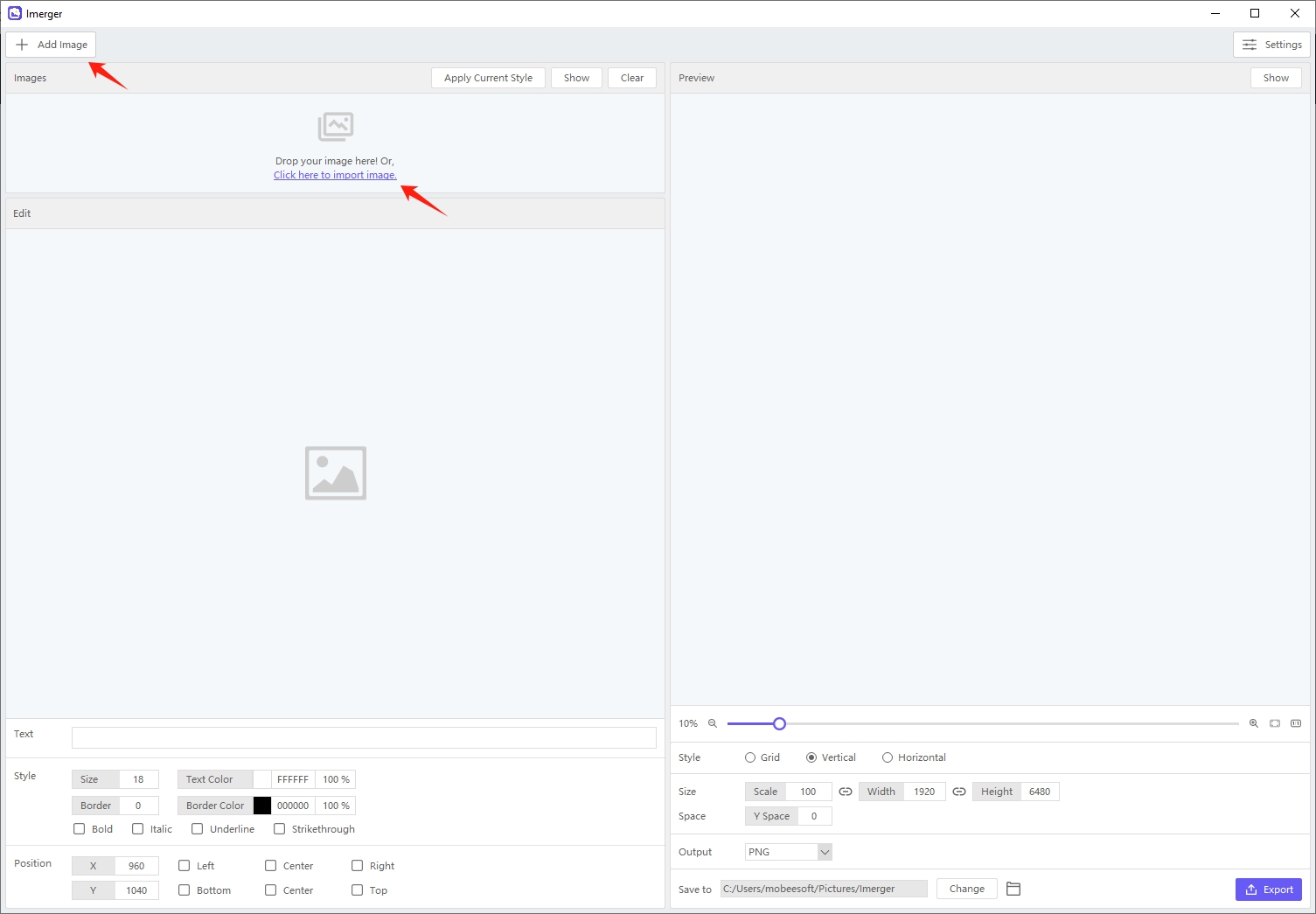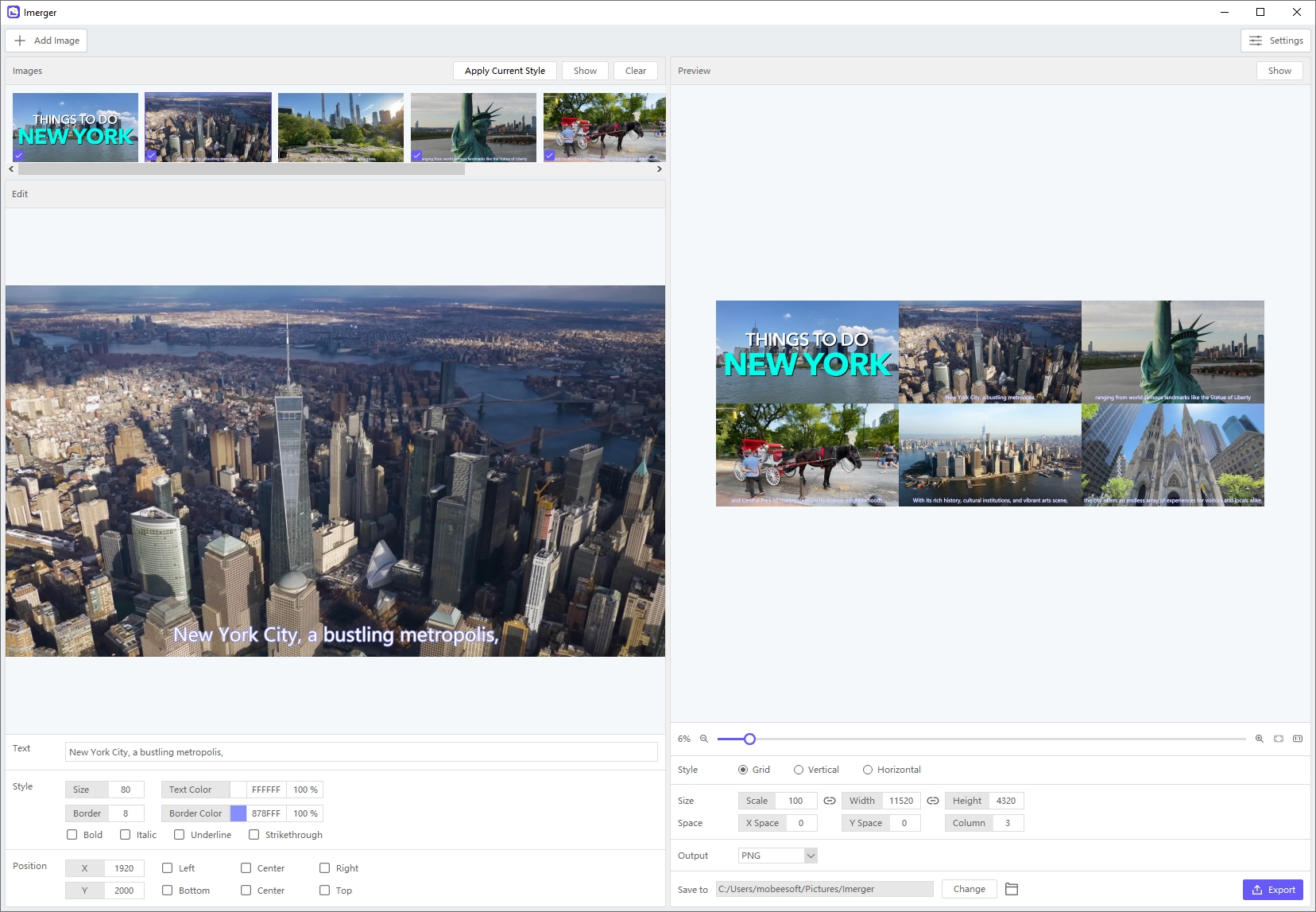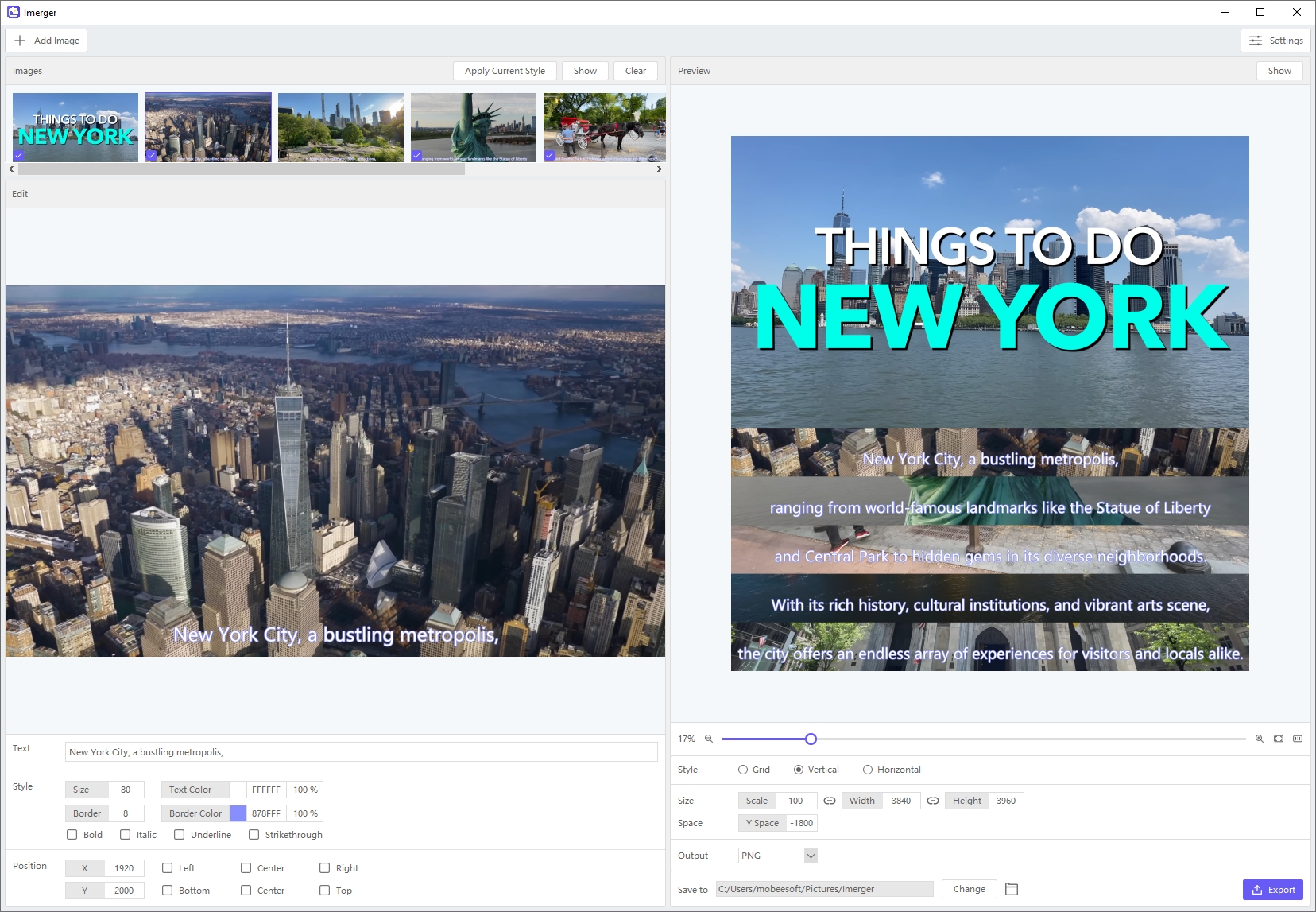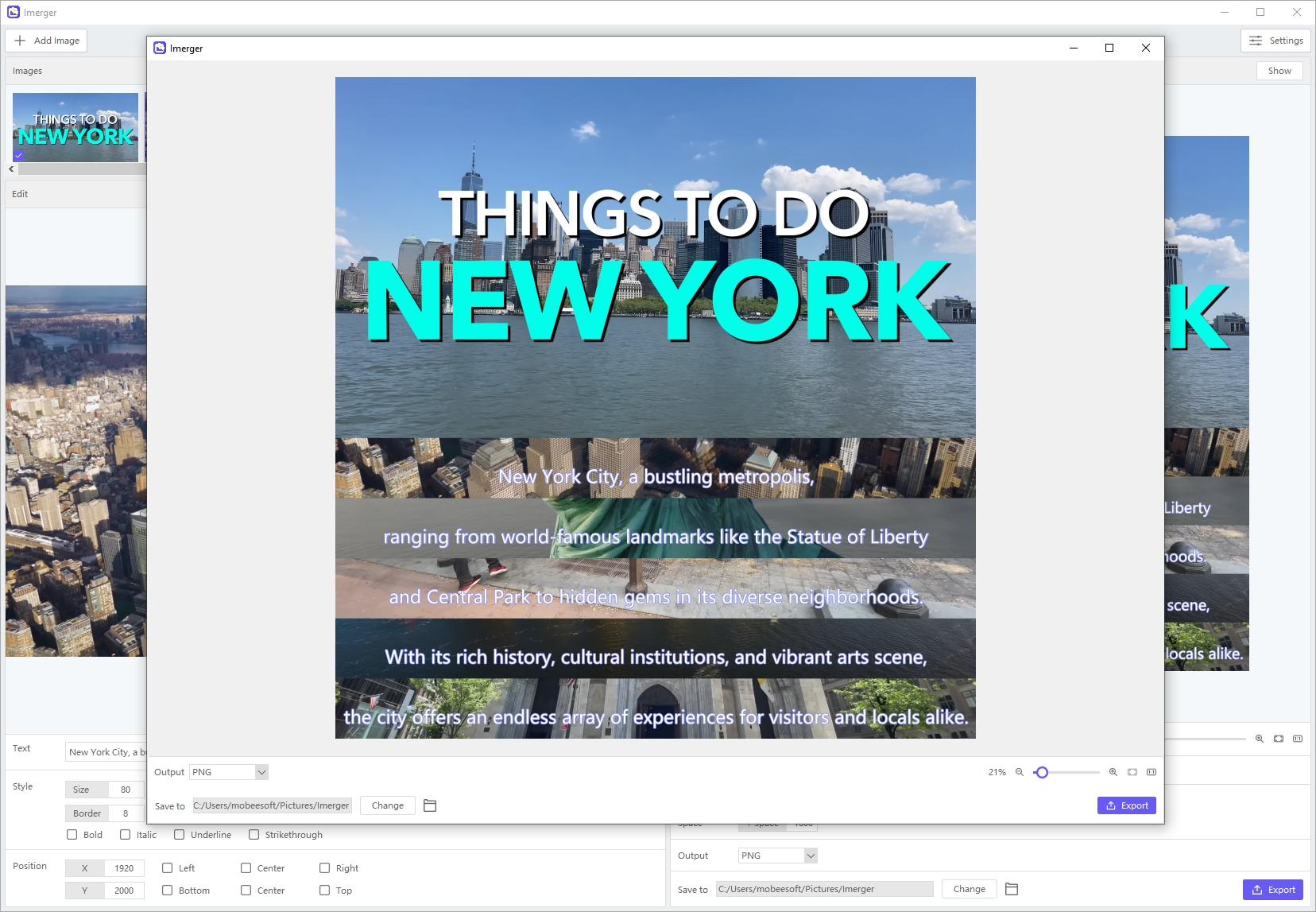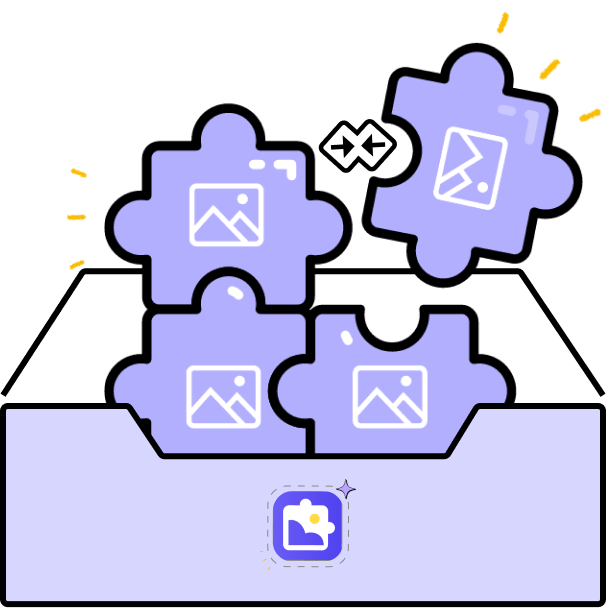
Seamless Image Merging at Your Fingertips
Imerger is the go-to tool for effortlessly merging multiple images into a single, high-quality
composite.
Whether you are creating collages, combining photos for presentations, or merging
snapshots for social media,
Imerger ensures that your final image retains the clarity and detail
of the originals.
Add/Edit Text into Images
Personalize your images by adding and editing text directly within the tool.
Choose from
a variety of colors, positions and styles to match your creative vision.


Uniform Text Style Application
Achieve a cohesive look by applying your current text style to all your images effortlessly.
Maintain consistency across your entire project with just one click.
Customizable Collage Layouts
Design your perfect collage with customizable templates and layouts.
Adjustspacing, size
and style to create a unique visual experience.
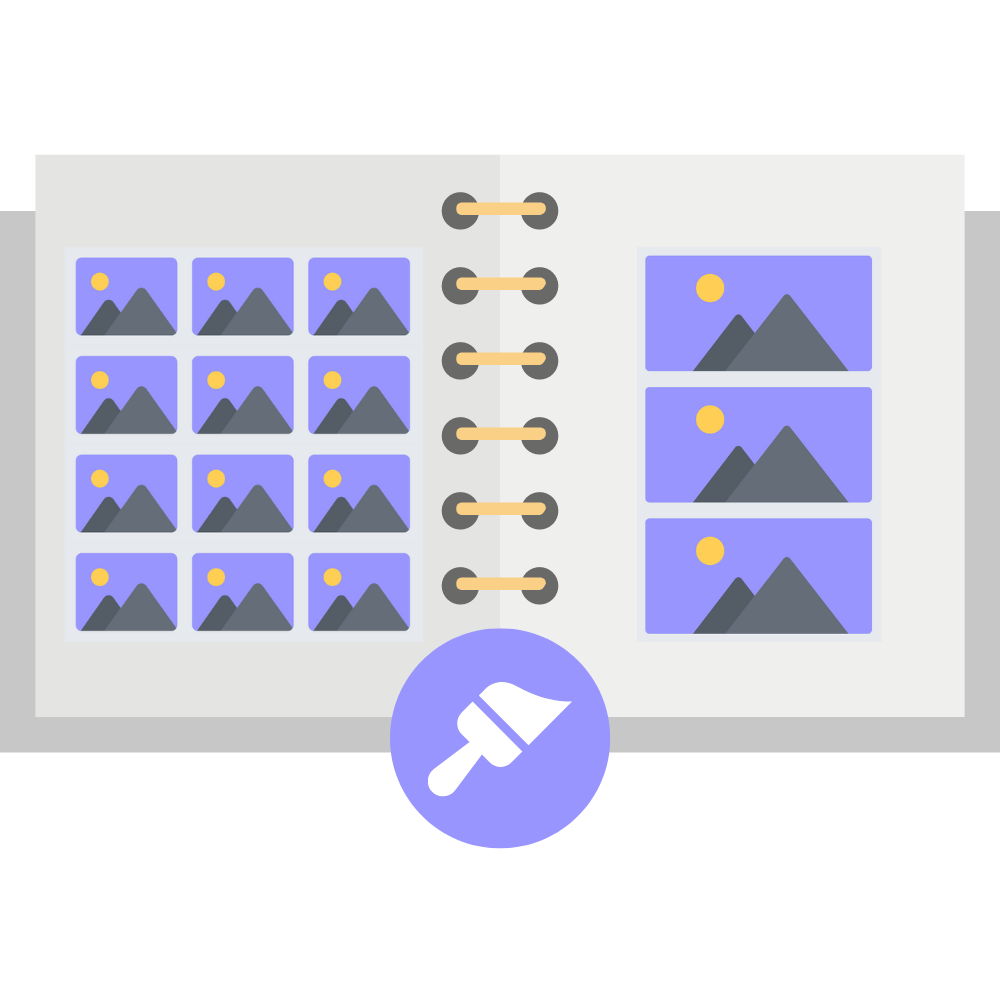
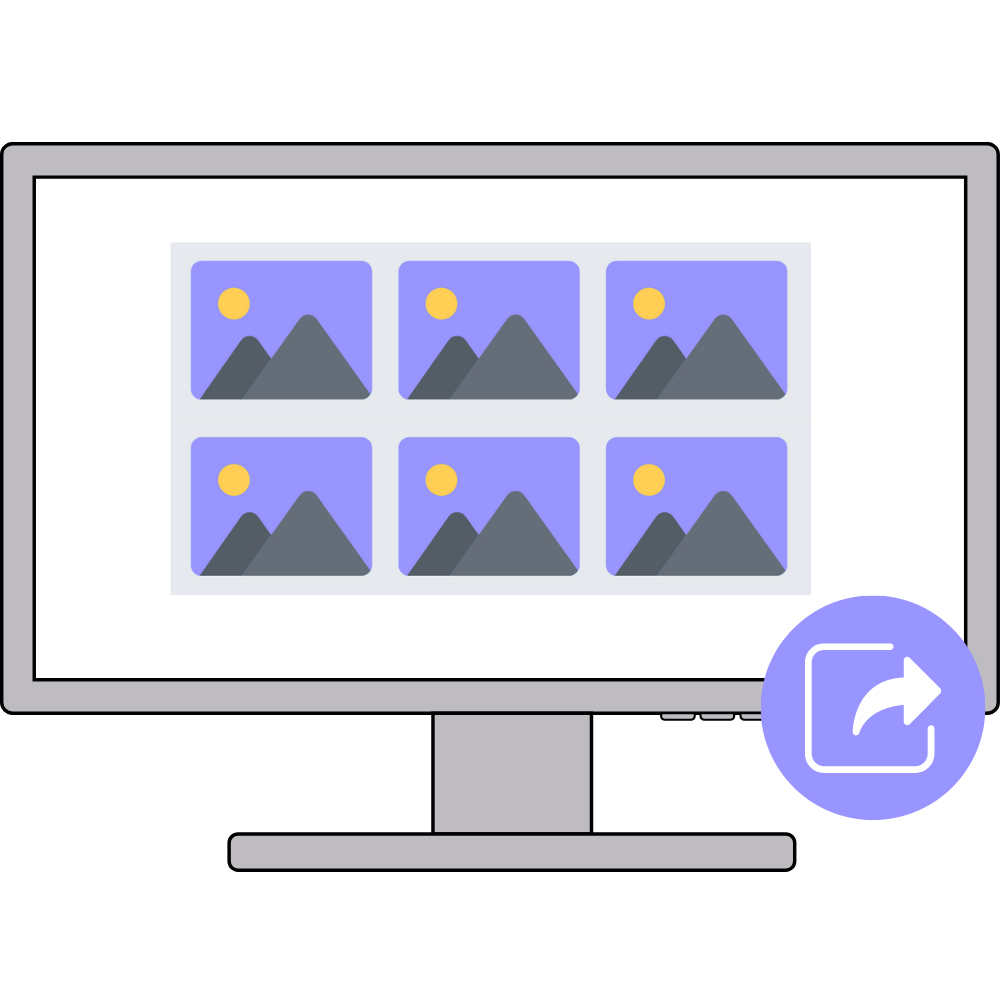
One-Click Export
Save and share your merged images instantly with our one-click export feature.
Get your
high-quality images ready for any platform or project in seconds.